Zerto Linux- Zerto Virtual Manager is finally here!
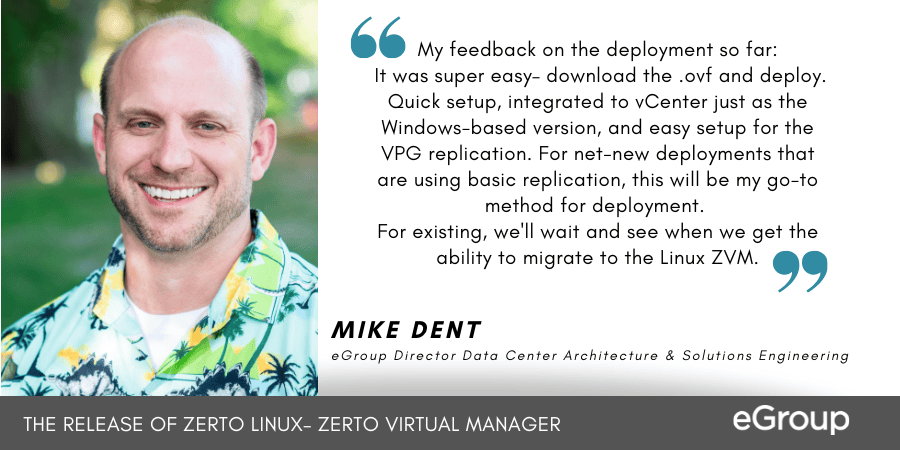
Finally, Zerto has released a Linux based appliance for the Zerto Virtual Manager (ZVM) role!
Now to be clear, I don’t mean to use the term “finally” in a negative sense with Zerto, more of a sense of happiness that it’s now available with the latest release of Zerto 9.5.
Since there are still some limitations around the Linux version of the ZVM, I went ahead and deployed into a greenfield deployment that will have a limited scope of replication to begin with, giving us some time to see the evolution of the appliance over the next few quarters.
First off, let’s start with what’s required for the Linux version of the ZVM. Pretty basic one there, vSphere 7.0.
Not 6.7, but specifically 7.0. *Also note that Hyper-V is not supported.*
FEATURES AND CONFIGURATIONS THAT ARE SUPPORTED IN ZVM ON LINUX
So, taking a look at what’s supported, the first 2 line items are what I expected, and what we probably need 90% of the time. Also, glad to see that the Move feature is functional on the Linux ZVM.
The VRA encryption option is nice, as I’m finding more folks interested in enabling this feature. But the last one.. “Migration from internal MS SQL 2019 Express database to an external MS SQL Server” I give Zerto some props here! They might be the first vendor/customer I’ve come across (or maybe I need to get out more) that is using MS SQL Server on a Linux machine, and in a container!
For more details about what’s been done under the hood on the ZVM, check out Justin Paul’s blog post about it.
WHAT’S NOT SUPPORTED
So, what’s not supported? There’s a longer list here, but that’s to be expected with the 1.0 version of the Linux ZVM. Sure, Hyper-V as I touched on earlier, but also pairing the Linux ZVM to a Windows-based ZVM. That one kinda stinks, but we can work around it.
Cloud pairing with Azure, well that one hurts a bit. Long Term Retention – we’re doing an LTR project right now, so I think we can wait a bit longer there. Pre- and Post- VPG failover scripts, useful but not always used. Same with Import and Export VPG.
The feature I had most hoped for would be the ability to migrate a Windows-based ZVM deployment over to the Linux ZVM, but we’ll have to wait a bit longer for that one.
FEEDBACK ON THE DEPLOYMENT
My feedback on the deployment so far:
– It was super easy– download the .ovf and deploy. Quick setup, integrated to vCenter just as the Windows-based version, and easy setup for the VPG replication. For net-new deployments that are using basic replication, this will be my go to method for deployment. For existing, we’ll wait and see when we get the ability to migrate to the Linux ZVM.
– The Linux ZVM did require a bit more resources than I think I expected (compared to the Windows-based deployment), using 4 vCPU and 16GB RAM.
– Also, I secretly (well maybe not so secretly) love the fact that there’s no more needing to remember :9669 at the end of the URL!
Overall, thank you to the team at Zerto for bringing this one to reality.