As more organizations gain access to Microsoft 365 Copilot licenses, pilots are picking up momentum. This guide outlines best practices to ensure a successful pilot—covering user selection, communications, evaluation metrics, and change management.
Who Should Participate?
As usual, best success comes when soliciting input from cross-functional team members. Specifically involve:
- People who will use the tool responsibly and provide valuable input.
- Folks willing to dedicate time to testing and to attend bi-weekly feedback sessions.
- People from the business, which my colleague Tom Papahronis wrote about for his blog Stakeholders To Include in Your Organization’s AI Efforts.
- Someone involved with administering Microsoft Purview, so they can experiment with the data loss prevention controls that should be rolled out to the organization.
- Folks who are curious about AI at work and willing to lead or advocate across the organization, while building resilience in the use of AI tools.
What Participants Need To Know
People may not immediately know how Copilot is different than ChatGPT, in that it’s more secure but meant to scan data within Microsoft 365. Basic training on prompts and how to use Copilot features are paramount to success and ROI, in addition to info about:
- Expectations for the pilot program, including the goals and objectives.
- What data is scanned when using which apps that Copilot touches and where new content is stored.
- How to protect sensitive data while using Copilot.
- Where to report any issues or oddities encountered while using Copilot.
- Scenarios to begin trying with Copilot across the M365 applications.
How to Communicate with Participants
A point of contact should be established to be the leader of the pilot. In addition to organizing the charter, they should:
- Set up a team/channel within Teams as a Center of Excellence (COE):
- Participants should be expected to share their experiences, successes, and issues.
- Organizational Change Management (OCM) and project leads should regularly post tips (i.e., from Microsoft 365 Copilot –Adoption) and encourage folks to share their experiences, lessons learned, and wins.
- Lead bi-weekly sessions to solicit feedback and share experiences.
How to Evaluate Success
The pilot lead and/or AI working group should start with the end in mind.
- Set up success criteria for the pilot. A few specifics are shared in Preparing for Microsoft 365 Copilot.
- Measure the return on investment (ROI) in terms of time saved and productivity improvements. See our Can Copilot Command the Coin? blog for ideas.
- Evaluate the impact of Copilot on specific activities and multi-person workflows.
- Set up exit criteria. Chances are, experiences will be positive. The team needs to establish a way to exit to production and how to manage the inevitable tsunami of licensing requests.
- Plan to address perceived inequity in licensing. It will be important to consult with HR regarding eligibility criteria for a Microsoft 365 Copilot license.
Conclusion
In conclusion, piloting Microsoft 365 Copilot requires careful planning and consideration. By following the processes outlined above, organizations can successfully pilot the Microsoft 365 Copilot features and evaluate its impact on productivity and collaboration.
Contact us below for more information about our experiences with Microsoft 365 Copilot!
Learn More About Microsoft 365 Copilot
Ready to start piloting Microsoft 365 Copilot with your organization?
Contact our team of AI experts who can help ensure a successful rollout of your next pilot!