

Microsoft Fabric Expert
A comparison of reserved and pay-as-you-go licensing options and their cost savings.
Microsoft Fabric is an end-to-end analytics and data platform designed for enterprises that require a unified solution or are looking for ways to simplify and potentially reduce their Azure spending. It encompasses data movement, processing, ingestion, transformation, real-time event routing, data analytics, and report building. It offers a comprehensive suite of services including Power BI, Data Engineering, Data Factory, Data Science, Real-Time Intelligence, Data Warehouse, and Data Activator. Microsoft Fabric offers a range of licensing options for different business needs and budgets, such as reserved and pay-as-you-go licensing. In this blog post, we will provide some general guidance on how to choose the right Microsoft Fabric license for your business and compare the cost savings of different licensing options.
A reserved Microsoft Fabric license is a prepaid option that allows you to reserve compute capacity in the form of capacity units (CUs) for a period of one year. By committing to a reserved license, you can save around 40% compared to the pay-as-you-go option, assuming you are running pay-as-you-go 24/7. A reserved license also gives you priority access to the (CUs) you reserved, ensuring that your applications and services run smoothly and reliably. You can also exchange or cancel your reserved license at any time, subject to some limitations and fees.
A pay-as-you-go Microsoft Fabric license is a flexible option that allows you to pay only for the compute resources you use on an hourly basis. You can scale your compute capacity or (CUs) up or down as needed, without any upfront payment or commitment. A pay-as-you-go license gives you the same access to the latest features and updates of Microsoft Fabric but at a cost-effective price point. You also have the ability to switch to a reserved license at any time. A word of caution—a pay-as-you-go license can be more expensive than a reserved license if left unmonitored and the capacity is not paused during off hours or while not in use.
If you are considering going with a pay-as-you-go license, then it is important to understand how to monitor the Fabric capacity so it can be paused/resumed as needed to avoid paying for hours when it sits idle. If it’s closely monitored and the capacity is paused/resumed, then the hourly pay-as-you-go option may save over 50% on a reserved license. A business with a moderate amount of data, operating Monday through Friday, 8am to 5pm, with the capacity running for around 9 hours per weekday is an example of a situation where pay-as-you-go licensing might make the most sense. I also highly recommend creating a process to automate and schedule the pausing/resuming of the capacity to eliminate the need for this to be done manually. It is also important to keep in mind that the total amount of data being stored factors into the costs so there is no one size fits all.
The cost savings of reserved and pay-as-you-go Microsoft Fabric licenses depend on several factors, such as the type and size of the compute resources you need, the duration and frequency of your usage, and the region where you deploy your applications and services. It is also important to understand your business needs as they pertain to capacity run times. To help you compare the cost savings of different licensing options, Microsoft provides a pricing calculator that allows you to estimate your monthly costs based on your specific requirements.
As a general rule of thumb, a reserved license is more cost-effective than a pay-as-you-go license. But there are exceptions as the following table outlines:
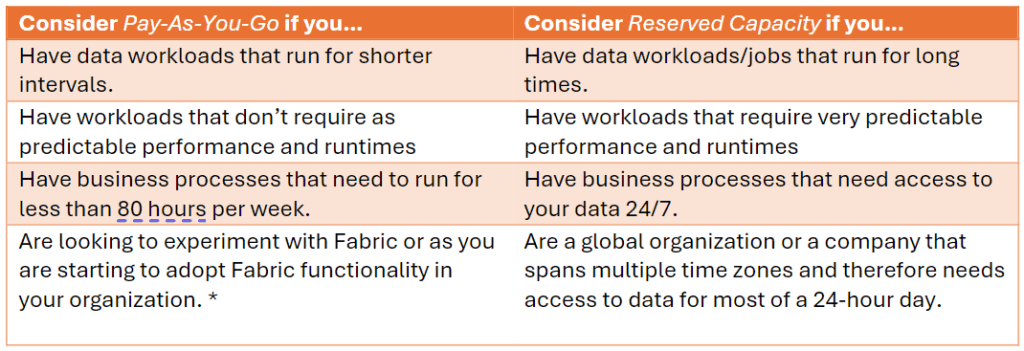
*Using the pay-as-you-go option can be a very cost-effective way to experience Copilot AI functionality in Fabric. Copilot becomes available in Fabric at F64 and above capacities, along with a user-based Copilot for Microsoft 365 license. Copilot in Fabric can be a game-changer in your data capabilities. Read more in my previous blog, How Microsoft Copilot in Fabric Boosts Productivity.
Assuming the capacity runs consecutively week after week, then it appears to be somewhere around 90 hours per week of capacity run time before the pay-as-you-go costs begin to equal or exceed that of a reserved license. If your business needs less than this amount of capacity run time, then the hourly pay-as-you-go might be an affordable option. If it is near or above this amount, then going with a reserved license probably makes the most sense. By choosing the right Microsoft Fabric license for your business, you can optimize your cloud spending and performance while harnessing the power and efficiencies that Microsoft Fabric provides.
To learn more about Fabric, data modernization, and Copilot capabilities, click here, or complete this short form to view our Microsoft Fabric webinar recording. If you have questions or would like some help with Microsoft Fabric or Licensing in general, please reach out to info@eGroup-us.com or complete the form below.
Contact our team today to schedule a call with one of our experts.