As the trend towards branch offices and remote workers continues to rise, organizations are rapidly adopting Microsoft Office 365 to lower infrastructure costs and increase flexibility to accommodate these distant locations. Users are now expecting the portability and ease of accessibility in a virtual desktop experience while requiring a secure and resilient digital workspace.
Unfortunately, sometimes these users aren’t receiving the same A+ application performance they were accustomed to in a traditional office. This is oftentimes due to branch locations being supported by legacy WANs and outdated MPLS connections. These common solutions rely on the “perimeter style” approach to networking, where vital app and data traffic is funneled back through centralized datacenters and subject to latency from inefficient network paths, inspections, and other factors.
The pain-points of these organizations were heard, loud and clear. Citrix and Microsoft have come to the rescue to create a more modern solution for the end-users’ needs. Like other software-defined WANs, Citrix SD-WAN uses inexpensive internet connections to route SaaS traffic directly from remote or branch locations to their intended destinations—bypassing the traditional network perimeter and its centralized datacenters.
Citrix and Microsoft have worked closely together for more than 20 years. As part of this commitment, Citrix provides support for the Microsoft Office 365 Connectivity Principles to help ensure optimal user experiences.
What does this mean? This enables Citrix SD-WAN users to tap into Microsoft’s worldwide network of 130+ edge nodes and get Autobahn-style traffic routing for your Office 365 traffic!
How does this work? Citrix SD-WAN identifies and prioritizes Office 365 traffic and redirects it automatically to the nearest Office 365 “front door” (versus a regional Microsoft data center). Since these 130+ entry points don’t need to be where back-end Office 365 servers are, they can be as close to your individual office locations as possible to provide the optimal network performance.
How does this affect your users? This translates into dramatically faster performance for Office 365 apps. In fact, at a recent Microsoft Ignite conference, Citrix SD-WAN customers were reporting performance improvements like:
- 2x-5x faster upload speeds
- 3x-10x faster download speeds
- 55% faster opening of Word docs in Office Online
- 40% faster opening of PowerPoint documents in Office Online
That’s an experience that everyone wants, and with a modern network, you can give it to them! To learn more about how you can deliver the ultimate Office 365 experience for your branch-office and other remote users, take a look at our solution guide.
Click Here to download your guide to the Ultimate O365 Experience.