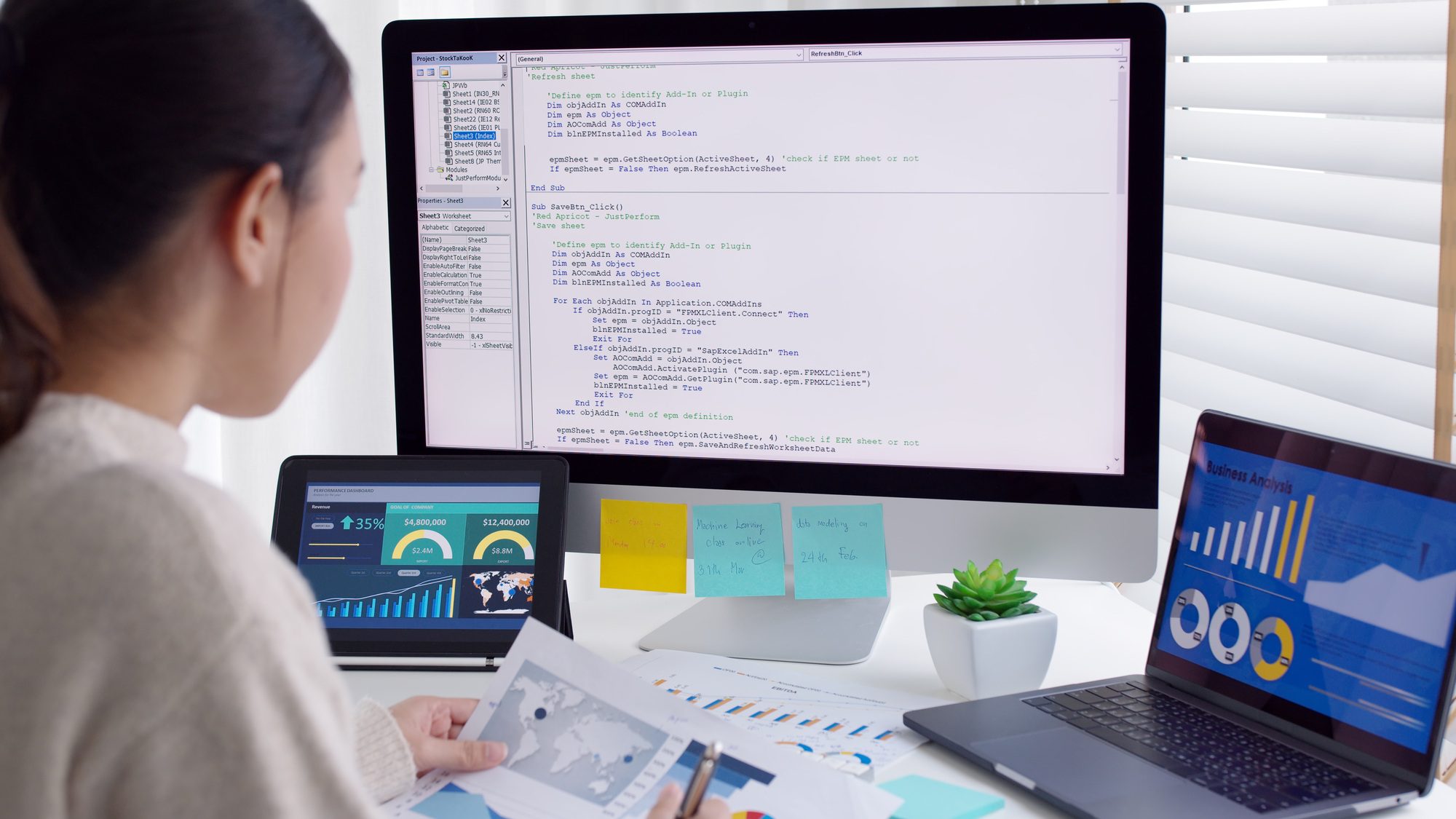See: Table of Contents
Transformation of virtual desktops saw a lot of momentum in 2024. From my perspective, we saw increased activity in three primary areas around virtual desktop infrastructure (VDI) technologies.
- “We are moving to minimize our VDI environment.” In this area, we saw a continued and successful shift towards cloud-managed endpoints with Microsoft Intune & Autopilot.
- “We are in the process of migrating to the cloud and want to move towards a DaaS vs. build your own with Citrix/Omnissa”. In this area, we saw clients pilot and scale AVD deployments that were designed to meet their specific VDI requirements. Focusing on things like compatibility, smart scaling to reduce costs, and managing desktop-to-application latency to ensure performance.
For the first use case, minimizing your VDI environment involves identifying the specific use cases you want to serve with remote applications or desktops and building a tailored environment to deliver performance and efficiency. For the second use case, if you’re still running Citrix or Omnissa, now might be the perfect time to explore Azure Virtual Desktop (AVD). Here’s why businesses are increasingly making the switch.

Cost Savings with Simplified Management

Running a Citrix environment can feel a bit like playing Jenga. Between the required compute, storage, network(s), licensing, and updates, the hidden costs (“blocks”) can stack up quickly. If they aren’t all in place and aligned correctly, one failure can bring down the entire system. Azure Virtual Desktop simplifies your VDI by operating as a service on top of Microsoft Azure infrastructure.
With AVD, you only pay for what you use. Savvy users are taking advantage of the flexibility, consumption-based pricing, and global reach to deliver performance where needed and only when needed. Therefore, realizing a reduction in cost by scaling virtual desktops on demand. With Microsoft providing and managing the underlying resources in a highly available fashion, they can consume these services with performance service level agreements (SLAs) without the complexity of acquiring, implementing, and maintaining them.
How AVD Simplifies VDI
- Consumption-Based Pricing – You only pay for what you use, reducing unnecessary costs.
- Automated Scaling – Scale virtual desktops on-demand to optimize performance and expenses.
- Reduced Management Complexity – Microsoft manages the infrastructure, eliminating hardware acquisition and maintenance costs.
Comparison: AVD vs. Traditional VDI
| Feature | AVD (Azure Virtual Desktop) | Traditional VDI (Citrix, Omnissa, etc.) |
|---|---|---|
| Cost Model | Pay-as-you-go, scalable | Fixed infrastructure costs |
| Management | Fully managed by Microsoft | Requires in-house IT management |
| Performance Scaling | Auto-scale based on demand | Requires manual configuration |
| Licensing | Integrated with Microsoft 365 | Additional Citrix/Omnissa licensing required |
Recap:
With AVD, businesses benefit from lower costs, simplified IT management, and on-demand scaling, eliminating the complexity of traditional VDI environments.

Seamless Integration with Microsoft 365
Most businesses and knowledge workers use Microsoft 365 products every day to conduct critical business activities. Making it essential to business operations. AVD enhances your team’s productivity by delivering virtual desktops and applications that are natively integrated with Microsoft services like Teams, OneDrive, and SharePoint. Users experience faster file access, consistent collaboration experiences, and improved M365 performance on the optimized AVD desktops. Windows 10/11 multi-session performs better for business applications than the Windows Server-based operating systems utilized by Citrix and Horizon for shared applications. Being able to run applications on the platforms they were designed for vs. adjusting ones that weren’t, creates both management and performance gains in your business.

Since Microsoft 365 powers business operations worldwide, integration with virtual desktops is critical for productivity.
Why AVD Enhances Microsoft 365 Performance
- Optimized for Windows 10/11 Multi-Session – Delivers better performance than Windows Server-based OS used in Citrix and Horizon.
- Native Integration with Teams, OneDrive, and SharePoint – Faster file access and improved collaboration experiences.
- Applications Run on Their Native Platforms – No need for performance workarounds.
Recap
With AVD, businesses experience faster Microsoft 365 performance, seamless collaboration, and better application compatibility compared to legacy VDI.

Enhanced Security with First and Third-Party Azure solutions

When polled, most businesses say that security is a top concern for them. Azure Virtual Desktop is built with Microsoft’s Zero Trust framework in mind, ensuring secure access regardless of where employees are working through a variety of native Microsoft Azure capabilities. You can also replace these Microsoft solutions with your own “flavor” of security, firewalls, antivirus, SIEM, and Zero Trust capabilities. This can be helpful in aligning cloud security posture with your hybrid data center to create a single pane of visibility across all clouds.
When architecting legacy VDI solutions such as Citrix or Omnissa Horizon, you have to manage multiple vendors in the chain for compute, storage, networks, backups, disaster recovery, and core data center services. This drives complexity in providing a consistent experience to end users.
Security remains a top concern for businesses. AVD is built on Microsoft’s Zero Trust framework, ensuring secure access for employees, regardless of location.
AVD Security Benefits
- Built-in Microsoft Azure Security Capabilities
- Customizable Security Solutions – Businesses can integrate their own firewalls, SIEM, and antivirus tools.
- Unified Security Management – Visibility across on-premises and cloud environments.
Recap
AVD enhances security with Microsoft Zero Trust architecture, while still allowing businesses to customize security tools to align with their hybrid infrastructure.

Improved User Experience
When you mention VDI to users, you will often get a complaint about performance. Typically, the result of network or storage latency conditions caused by changes, lack of true redundancy, or change-induced pain. With AVD, while it is critically important that you know where and how your applications communicate to avoid increasing network latency, you get many distinct advantages:
- AVD is a global service. The management and access plane is highly-available.
- AVD instances can be deployed across the globe to be “near” their user base.
- Users can access their desktops on Azure services with minimal latency.
- We can selectively supply GPU resources to apps and users that need it.
- Infrastructure, Data Centers, and App Services can be connected in high-speed, low latency, configurations to ensure distributed organizations deliver the performance they need.

End users get better-performing applications, higher-performing networks, and flexibility as to where they can securely access and perform critical functions of the business.
Users often associate VDI with performance issues due to network and storage latency. AVD eliminates many of these problems with global accessibility and intelligent resource allocation.
Key User Experience Advantages of AVD
✔ Globally Available – Deploy AVD instances close to users to reduce latency.
✔ Minimal Network Delays – Direct access to Azure’s high-performance infrastructure.
✔ GPU Resource Allocation – Assign GPU acceleration selectively to users who need it.
✔ High-Speed, Low-Latency Connectivity – Optimized data centers ensure top performance.
Comparison: AVD vs. Legacy VDI User Experience
| Feature | AVD | Legacy VDI (Citrix, Horizon, etc.) |
|---|---|---|
| Network Latency | Low latency, optimized globally | High latency if misconfigured |
| GPU Support | Selective GPU allocation | Fixed GPU resources |
| Application Access | Fast access via Microsoft cloud | Dependent on on-premises infrastructure |
Recap
AVD offers a smoother, more reliable user experience, with global availability, better performance, and GPU-enhanced capabilities.

Secure Remote Employee or Vendor Access

AVD allows you to deploy new desktops within minutes. You can also create different desktop images and resource pools to meet the unique needs of each group. You can scale up to meet a project’s requirements and scale down when projects are complete. You can control how third-party vendors access your internal systems, what they can do, and where they can go while retaining company data on company-owned resources. When I compare these use cases to traditional VDI solutions like Citrix and Horizon in the data center, most businesses don’t have idle resources to meet the needs of the business’s timeline and budget. Often requiring weeks to months to provision new resources.
Common scenarios where this is a benefit are providing flexible, secure, access for vendors or employees in a temporary setting.
AVD provides a fast and flexible way to deploy secure remote desktops for employees and third-party vendors.
Key Benefits for Remote & Vendor Access
- Deploy Desktops in Minutes – No waiting for IT provisioning.
- Create Custom Desktop Images – Tailor access based on user needs.
- Scale Up/Down as Needed – Avoid unnecessary infrastructure costs.
- Control Vendor Access – Restrict access while keeping company data secure.
Common Use Cases for AVD in Remote Work
✔ Short-term projects requiring temporary desktops
✔ Secure vendor access with restricted permissions
✔ Flexible access for distributed workforce
Recap
AVD makes it easier to provision desktops, scale resources, and control access, making it a superior solution for remote employees and vendor management.

How to Make the Switch
Let’s discuss what makes your business work. From there, we can develop a plan for success with Microsoft Azure Virtual Desktop. eGroup Enabling Technologies provides a comprehensive set of services to deliver desktop success.
- Strategic Advisory Services – Plan your transition with expert guidance.
- Design, Testing, and Pilot Services – Ensure smooth adoption.
- AVD Implementation Services – Complete setup and migration support.
- 24×7 Managed Azure Virtual Desktop – Ongoing optimization and security monitoring.
- 24×7 Managed Security (ThreatHunter MXDR)
- Microsoft Azure Subscriptions with Cloud Solution Provider (CSP)
- 24×7 Managed Azure Services for surrounding resources
As a Microsoft Advanced Specialized Partner w/ Azure Virtual Desktop, we have access to Microsoft incentives for qualified clients to help support their deployment of AVD with funding and other incentives.
Let’s get started by assessing your current environment and needs. Identify the critical work your users do to support the business and what they need to be successful. From there, let’s build plan that supports those goals with simplicity and scalability.

Steps to Get Started
- Assess your current environment and user needs.
- Identify key business applications and performance requirements.
- Develop a roadmap for AVD migration with scalability in mind.
- Leverage Microsoft incentives to reduce deployment costs.
Have questions or want to learn more about how making the switch can support your goals?
Reach out and we can share relevant examples from your industry whether it be healthcare, financial services, legal services, government, manufacturing, nonprofits, and many more.