There are four (4) primary ways to utilize Azure Backup. Each of these options are describe below:
- Azure Backup Agent
- System Center Data Protection Manager
- Azure Backup Server
- Azure Infrastructure-As-A-Service (IaaS) VM Backup
Four Primary Ways to Use Azure Backup
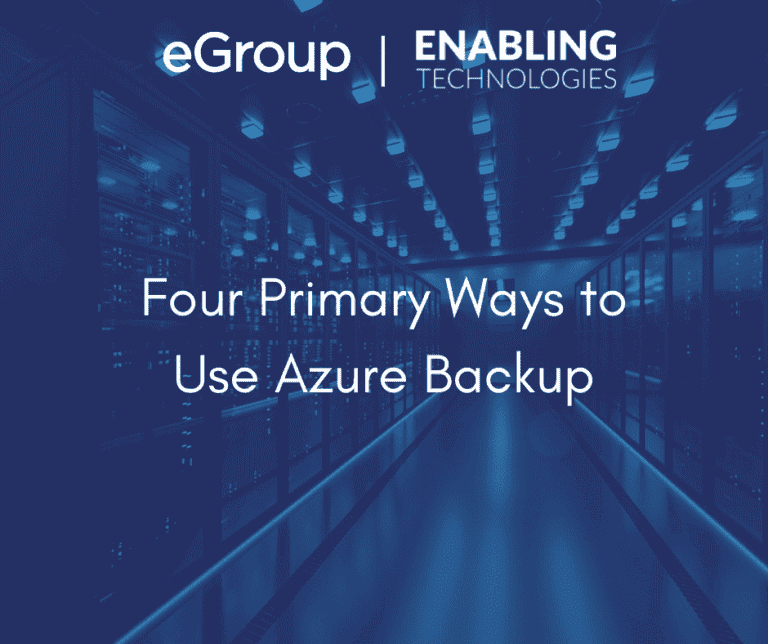
Azure Backup is the Microsoft’s cloud-based service you can use to back up and restore your data in Microsoft Azure. Azure Backup can replace your existing backup solution with a pure cloud-based solution that is reliable, secure, and competitive in cost and functionality to all major enterprise backup solutions. Azure Backup offers multiple ways to deploy the solution based on what you want to backup. All solution options, regardless of on-premises or cloud resources, can be used to backup data to a Recovery Services vault in Azure.
Within the Azure portal in the Recovery Services vault, Microsoft provides a simple wizard to help determine which solution to deploy based on your needs. You simply select either On-Premises or Azure as well as what you want to backup and you are provided with instructions based on the appropriate solution required.

There are four (4) primary ways to utilize Azure Backup. Each of these options are describe below:
Azure Backup Agent is a server-less agent that installs directly on a physical or virtual Windows Server. The servers can be on-premises or in Azure. This agent can backup files, folders, and system states directly to an Azure Recovery Services Vault up to 3 times per day. This agent is not application aware and can only restore at the volume level. Also, there is no support for Linux.
DPM provides a robust enterprise backup and recovery solution with the ability to backup on-premises and in Azure. A DPM server can be deployed on-premises or in Azure. DPM can be used to backup Application-aware solutions such as SQL Server, SharePoint, and Exchange. DPM can also backup files and folders, System states, Bare Metal Recovery (BMR), as well as entire Hyper-V or VMWare VMs. DPM can store data on disks, tape, or within Azure Recovery Services Vault.
DPM supports backups of Window 7 or later client machines and Windows 2008 R2 SP1 or later servers. Support for Linux-based machines is based on Microsoft’s endorsed list found at
https://docs.microsoft.com/en-us/azure/virtual-machines/linux/endorsed-distros.
DPM cannot backup any Oracle workloads
Microsoft Azure Backup Server (MABS) is merely a slightly scaled-down version of System Center DPM. MABS is for customers that do not already have System Center DPM. MABS does not require any System Center licenses. MABS requires an Azure subscription to be active always.
The primary differences between MABS and System Center DPM are as follows:
All Azure VMs can be directly backup up to a Recovery Services Vault with no agent installation or additional infrastructure required. You can also backup all attached disks to a VM. This works for both Windows and Linux VMs. You can back up only once per day and only to Azure; on-premises backup is not supported. VMs are only restored at disk level.
Our next articles will discuss Azure Backup cost breakdown and how each of these solutions are deployed.
eGroup | Enabling Technologies can help you properly prepare for moving to Azure Backup based on Microsoft Best Practices. You can check out more in the Azure section of our website.
Contact us today at info@eGroup-us.com to set up some time to discuss with our experts how we can assist you with your unique business challenges.