January 2025 Newsletter
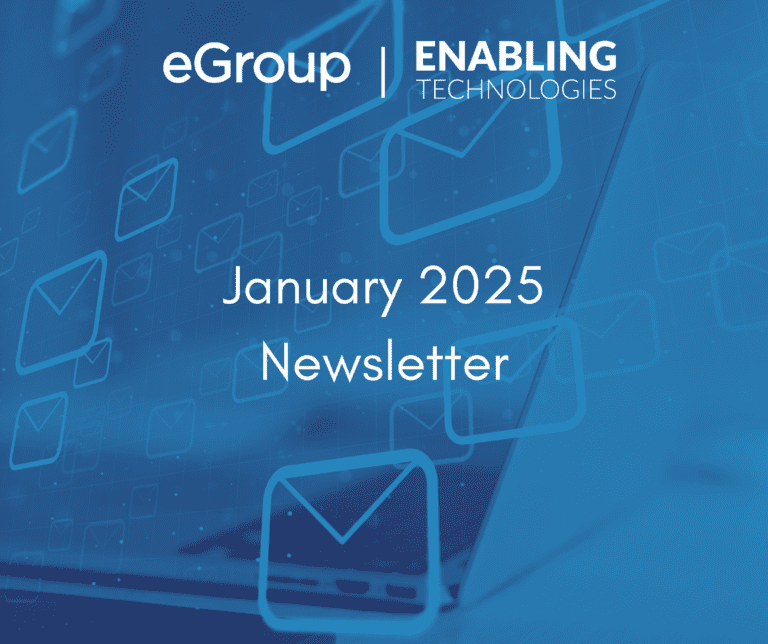
Table of Contents
New Year, New Technology Goals for Your Business
As we step into 2025, businesses are setting ambitious technology goals to stay competitive. This year, trends such as AI-driven automation, advanced data analytics, and the rise of edge computing are at the forefront of innovation. Learn more about these technologies in our ondemand webinar, Future Forward: Insights Into 2025 Business Technology.
AI continues to play a pivotal role by enabling smarter decision-making, enhancing customer experiences, and optimizing operations across industries. AI-powered tools like generative models and predictive analytics are empowering organizations to uncover new opportunities and adapt to market demands more effectively. As businesses align their strategies with these trends, the focus on leveraging AI responsibly and securely will be a key driver of success in 2025 and beyond.
Check out our blog post, Top 3 Reasons to Include AI in Your New Year’s Resolutions.
We want you to succeed in 2025 and beyond with technology that propels your organization forward. eGroup Enabling Technologies offers AI services and virtual events to empower your organization with advanced AI tools that drive innovation, enhance decision-making, and accelerate growth.
What’s New in the Hybrid Data Center?
Cisco
- With data generation expected to grow annually by 40.5% through 2027, we often forget the bandwidth requirements. Read how Cisco is developing 400G and 800G connections to support data growth.
- Cisco’s recent release of Secure Workload 3.10 introduces significant enhancements in micro-segmentation and workload protection. Key features include Integration of Generative AI (GenAI) to identify and recommend corrections for unused or overly broad policies, eBPF data collection methods, improving accuracy and reducing agent resource consumption by over 10%, and Identity Connector for diverse identity sources such as Active Directory, Open LDAP, Entra ID, ISE, and AnyConnect, enabling user identity-based segmentation for greater granularity.
Cohesity
- Cohesity has added a new Microsoft 365 Backup Storage Usage report to Data Protect-as-a-Service that provides an overview of the amount of the Cohesity-managed cloud storage consumed by backups of the Microsoft 365 environment. It’s useful to see opportunities to optimize storage consumption.
Nutanix
- Nutanix has announced Database Service version 2.7, introducing features that enhance support for AI workloads, bolster security, and multi-cloud capabilities. The integration of the pgvector extension enables PostgreSQL databases to efficiently store and search vector data, facilitating AI and machine learning applications. Security is strengthened through automated patching and support for custom SSL certificates. Additionally, the service now offers improved multi-cloud database management.
- One of the cornerstone features of Nutanix is Data Locality. A quick read shows how Nutanix provides the performance and scalability to support all workloads.
- Nutanix’s Zero Compute Deployment for MST-Powered Disaster Recovery (DR) offers a cost-effective and efficient solution by eliminating the need for pre-provisioned standby compute resources. This approach allows organizations to maintain minimal infrastructure during normal operations, activating additional compute resources only during a DR event.
Rubrik
- Rubrik Turbo Threat Hunting is designed to accelerate cyber recovery operations by identifying clean backups within just seconds to quickly begin the recovery process. Using pre-computed hash values within Rubrik snapshot metadata, Turbo can scan up to 75,000 files within less than 60 seconds across the backups housed on one or more Cloud Data Management (CDM) clusters. Turbo is integrated with the Rubrik Security Cloud management platform and will be available to customers with Enterprise Edition licensing this month.
VMware
- VMware ESX’s latest version is ESXi 8.0 Update 3c, released on December 12th with patches and improvements, such as enhanced security features and bug fixes. Additionally, ESXi 7.0 Update 3r was also released on the same date to address issues with vSphere vMotion tasks and other fixes to improve stability and performance.
Zerto
- Zerto released Update 6 for v10, bringing a huge shift in how Zerto integrates with VMware. Zerto now supports leveraging vSphere APIs for I/O filtering (VAIO), helping vSphere replication and recovery workflows. This doesn’t change Zerto’s journal protection, however, it does change the way Zerto can be deployed and managed. Read more here. As our team has gone through VAIO deployments, we have helped customers make configuration decisions, like here, here, and here.
- Customers on Azure VMware solution using Zerto for DR protection, the upcoming upgrade to vSphere 8 may impact your Zerto installation. Once Microsoft notifies you that the cluster will be upgraded, contact us or Zerto support for troubleshooting.
What’s New at Microsoft?
Azure
- Microsoft Cost Management, an integral part of Azure FinOps, saw enhancements in flexibility and visibility in optimizing reserved instances ranging from AI usage to Azure Kubernetes Service (AKS).
- Looking to modernize applications within Microsoft Azure? Forrester puts out a great guidance document and checklist on what true continuous modernization looks like.
- Enable seamless hybrid cloud mobility (the ability to move workloads between data centers, clouds, and hypervisors) with Zerto Virtual Replication. New to Zerto, catch up on how they enable migration to Azure, Azure VMware Solution, or region-to-region Azure recovery in this Microsoft Ignite recap.
- Got 40 minutes to spare? Take the Microsoft Azure FinOps assessment and receive personalized guidance on how your organization can improve in specific areas of the cloud adoption framework. Use your scores as a baseline for continuous improvement.
- No time like the beginning of the year to assess your plan and position for 2025.
- Check out other Azure self-assessments you can use below. If you have any questions, feel free to reach out to our experts,
Defender for Office 365
- Administrators and security operators who are using third-party report message solutions in Microsoft Outlook to allow their users to report suspicious messages (for example, Knowbe4, Hoxhunt, Cofense, Proofpoint add-ins, and so on) can now configure Defender for Office 365 to automatically send these messages to Microsoft for analysis.
- Defender for Office 365 introduced tooltips and pointers in the Quarantine portal to assist admins.
- Defender for Office introduced a “Threat Classification” feature for emails, utilizing advanced techniques for accurate threat intent analysis.
- Outlook for iOS/Android is getting new reporting buttons, allowing users to report emails as phishing, junk, or not junk. Admins can customize button behavior through the Microsoft 365 Defender portal.
Defender XDR
- As part of the convergence of Defender for Identity and Defender for Cloud Apps into Defender XDR services, Microsoft will gradually retire Defender for Identity’s Active Directory and alerts data from Defender for Cloud Apps, moving the data and functionality in the Defender XDR unified experiences.
- Microsoft Secure Score will contain new Microsoft Defender for Identity recommendations to better reflect security posture, specifically for Entra Connect accounts, starting in mid-February.
Edge for Business
- Microsoft Search in Bing, the work search experience available on Bing.com, will be deprecated on March 31. Edge for Business’s address bar and Windows search box will still support work search, as will the core Microsoft Search experience through Office.com, SharePoint Online, and Microsoft365.com.
Entra ID
- As announced in Microsoft Entra change announcements and in the Microsoft Entra Blog, the MSOnline and Microsoft Azure AD PowerShell modules (for Microsoft Entra ID) retired on March 30th, 2024.
- Users can now update their profile photos directly from their MyAccount portal.
- Privileged Identity Management (PIM) capabilities are now integrated into the Azure Role-Based Access Control (Azure RBAC) UI. Just-in-time access and timebound access, functionalities supported by PIM, are now brought into the Azure RBAC UI for customers with either a P2, or Identity Governance license.
- Intune now supports Ubuntu 24.04 LTS for Linux management.
- Customers can automatically provision “custom security attributes” in Entra ID from authoritative HR sources, like Workday, SAP SuccessFactors, and any HR system integrated using API-driven provisioning.
Exchange Online
- Public Preview of the new “Message trace” feature in Microsoft Exchange Online is rolling out, with extended query range, subject and delivery status filters, customizable columns, and cmdlet changes.
Intune
- You can now create up to 25 policies that customize the Company Portal and Intune app experience. The previous maximum number of customization policies was 10.
- Microsoft continues to expand the power of cloud-native management as it is being harnessed by more organizations. The recently announced Windows 365 Link device has enabled new solutions for hardware buyers and created new scenarios for Windows 365 Cloud PCs. Enhanced device inventory capabilities for Windows devices (and soon across platforms) are extending the versatility and utility of Intune. Hardware-backed device attestation helps IT teams ensure that only genuine and uncompromised devices can access company resources.
- Intune for macOS is ready for enterprises with new enhancements and updates that greatly improve the management and security of macOS. These include Platform SSO, Universal Print, Certificate Management in the user keychain in addition to the device keychain, Automated Certificate Management Environment (ACME) protocol support, and Intune Remote Help.
Microsoft 365
- Until April 1st, 2025, a limited number of Microsoft 365 E5 licenses can be purchased for a 15% discount. Connect with us to learn more about the promotion.
Microsoft 365 Copilot
- You can review a list of Microsoft 365 Copilot changes including new features, product updates, and improvements within the Copilot release notes.
- Microsoft is making several changes to Copilot, including UI and naming conventions, and how the free version is different from the paid version. See Copilot for all: Introducing Microsoft 365 Copilot Chat.
- Microsoft Copilot is now available for B2B members in multi-tenant organizations, with a new Teams policy for IT admin control.
- OneNote is rolling out the ability for users to gather and create notes using natural language based on users’ M365 content on Notebook pages that are personal and non-shared with other users.
- Copilot for OneNote on Mac and iPad rolled out, allowing simple natural language commands to help understand, summarize, and rewrite notes.
- Quick Actions with Copilot (i.e., Take Notes, Summarize Page, Create a Task List, Rewrite Page) are now generally available directly on the OneNote desktop app canvas.
- With Copilot in Excel, users can now clean data with just one click. Clean Data detects and offers solutions for text inconsistencies, number format issues, and extra spaces.
- Users can add images to their chat using Copilot in Word and PowerPoint. Users can upload handwritten notes, ask questions about images, get a description of a chart, translate, or generate alt text.
- You can get AI-generated summaries for more types of meetings, even when they are not scheduled in advance. Intelligent meeting recap will be available for impromptu calls and meetings, like those started from ‘Meet Now’ and calls started from chat.
- Microsoft is updating how Data Loss Prevention (DLP) policies are enforced in Copilot Studio. Currently, enforcing DLP policies is a two-step process. In February, the default mode for all tenants will be changed to Enabled, and all new/updated bots will be subject to DLP policies as defined within your tenant.
- The free/web version of Copilot can be pinned within Teams and Outlook, even for unlicensed users. See Microsoft Copilot extending to Teams and Outlook.
- M365 Copilot will soon display file sensitivity labels in Business Chat and enterprise data protection chat, consistent with other Microsoft 365 products.
Microsoft 365 Apps Admin Center
- Starting February 3rd, Microsoft will mandate MFA for all M365 admin center users. Users and global admins must set up MFA, verify methods, or apply to postpone the enforcement date.
- The retirement for MSOnline PowerShell module starts in early April and ends in late May. You must take action by March 30th, to avoid impact after the retirement by migrating any use of MSOnline to Microsoft Graph PowerShell SDK or Microsoft Entra PowerShell (Preview).
OneDrive
- OneDrive policies are going live for Microsoft 365 Commercial tenants. OneDrive sites that have not had a licensed user attached for more than 93 days will be moved to site collection recycle bin unless they are under retention policy. OneDrive sites covered by retention policies will be Archived, which will cost you if unmanaged. See our Director of Cloud and Microsoft 365 Services- Jesus Shelby’s post.
Outlook (New)
- The new Outlook for Windows will soon support managing emails in PST files, including moving, copying, deleting, and categorizing, with general availability by March. PST support will be default, but can be managed with OutlookDataFile mailbox policy. Users will be able move (drag and drop) emails from an Outlook Data File (.pst or Personal Storage Table file) to a mailbox and vice versa. Future releases of new Outlook for Windows will expand the support for .pst file capabilities.
- Delegates in the new Outlook for Windows and web will be able to create and manage categories in the account owner’s Calendar, by mid-February.
- Outlook is introducing a new feature called Microsoft 365 Copilot, which provides personalized meeting summaries. It will be available in Outlook for Windows and web, with a Copilot license, by mid-February.
- The new Outlook will be pre-installed on Windows 10 devices with the 1/28/25 and 2/11/25 updates. It will exist alongside classic Outlook without altering configurations or defaults.
- New Outlook for Windows is rolling out S/MIME support to send and read signed and encrypted emails.
Power Automate
- Microsoft will introduce AI-powered natural language scripting for Power Automate, which simplifies the process of generating code, starting January 31st.
- Via the integration between a hosted machine group and your own virtual network (VNet), you can execute RPA jobs that require access to on-premises networks. By leveraging your own VNet, you can ensure secure and reliable connectivity between the hosted machine groups and the on-prem networks.
- Copilot can analyze automation activity in Power Automate, allowing users to use natural language to ask about past flow runs, machines, and related data. It will provide advanced operational visibility, without the need to build and deploy custom, predefined reports.
- The streamlined workflow creation with the next best action feature for Power Automate for desktop will provide you with the next best action for your workflow creation by continually analyzing your workflow.
Purview
- Purview is introducing a Data Loss Prevention feature for Mac endpoints, protecting sensitive data on network shares and mapped drives. Public Preview starts early February, with General Availability in early March. Organizations can configure DLP policies and exclusions via Microsoft Purview.
- Dynamic watermarking, a new sensitivity label setting, has been added to Microsoft Word, Excel, and PowerPoint, embedding the user’s information onto files.
- Microsoft Purview’s Adaptive Protection feature, which allows configuring HR resignation dates as a condition for risk levels, will be generally available in mid-January.
- Purview introduces a new feature for data governance administrators to permanently delete sensitive content from Exchange mailboxes, bypassing legal holds and retention policies, after multiple approvals and auditing for security.
- Communication Compliance now flags potential workplace safety issues in user-reported Teams messages, displaying severity and classifier name.
- The Purview eDiscovery experience is modernized in the new Purview portal, unifying Content Search, eDiscovery Standard, and Premium features. New features like Advanced Data Source Mapping and Statistics will be introduced in February.
- Information Protection’s OCR capabilities will be enhanced to scan embedded images in files for sensitive content in Exchange Online, with a rollout in mid-February.
- Public Preview has begun for Purview’s integration with ChatGPT Enterprise. Organizations can use Purview solutions to manage sensitive information within these interactions.
SharePoint
- SharePoint Online introduces a Carousel layout for the Hero web part, enhancing pages and news with a slideshow, new styles, and a call to action. Rollout begins mid-February 2025 for General Availability.
- SharePoint introduces a new pay-as-you-go billing model for Agents, enabling payment through an Azure subscription based on usage. Rollout begins in mid-February for general availability. Admins must set up billing in the Microsoft 365 admin center to activate this service.
Teams
- Users will be able to reduce the main Teams window, the chat window, and the meeting stage to 360px wide or 502px wide (smaller than current dimensions), with no loss of functionality. Also, users can adjust the width of Teams side panels as desired. This applies to Teams on Windows and Mac desktop.
Teams Chat and Channels
- Teams introduced a block user feature allowing admins to prevent malicious users from contacting the organization again.
- By mid-February, Teams will allow forwarding Loop components in chats and channels using the ‘more actions’ menu.
- Teams will allow forwarding of posts and reply messages to and from channels. This feature is for Teams on Windows and Mac, with rollouts starting in January, and can be controlled with sensitivity labels.
- Teams will soon allow users to add Microsoft 365 Copilot agents to group chats, without needing a Copilot license. It will be enabled by default but can be disabled if desired.
- Teams introduced a feature to schedule messages in channels, enhancing communication etiquette.
- Teams will soon allow users to personalize the placement of notifications on their screens. Users will be able to choose from four options: bottom right, top right, bottom left, or top left on Windows desktops.
- Teams will allow users to record video clips directly in Teams channels. This feature, previously only available in chat, enables recording of self, screen, or audio to post or reply in channels, by late January.
- Teams will allow adding a Loop workspace tab to standard channels for real-time collaboration by late February.
Teams Meetings
- Meeting participants will be able to share a link to the Meeting Recap from the meeting thumbnail in chat and the Recap tab, making it easier to reference and share Meeting Recap insights with others. Users who don’t have access to the recording or transcript must request access.
- Participants using the Teams web app can now use the “take control” function to request control while another person is screen-sharing.
- Meeting moderators can privately reply to attendee questions during events, enhancing privacy.
- By late February, users can pop out Notes, Chat, and Copilot (if licensed) panes during meetings.
- Teams will soon automate the association of peripherals to BYOD rooms using meeting room invite data, enabling features like auto-selection of audio/video devices and shared display mode. It’s recommended to review room inventory and encourage users to book rooms and plug in peripherals.
- New transcription policies for Microsoft Teams town halls and webinars will allow finer control and won’t follow the current Teams meeting transcription policies.
- Teams is introducing DVR capabilities for town halls on desktop and web, rolling out by early March.
Teams Admin
- A new csTeamsAIPolicy policy for Teams (available via PowerShell in mid-February) will give IT admins more control over voice and face enrollment settings, allowing organizations to manage these features based on their needs. After rollout, voice and face profile enrollment will be enabled by default, and users can benefit from voice isolation, speaker recognition, and attribution in meeting rooms, resulting in smarter meeting recaps and Copilot functionality in meetings.
- The Microsoft Teams admin center will introduce options to disable chat before and after meetings, with rollout beginning in March. Admins will have new ‘in-meeting only’ controls for meeting chats.
- The Microsoft Teams admin center introduces a feature for Android-based Teams devices to perform updates and configurations only when devices are idle, preventing disruptions during active use. This will start rolling out in late February and requires updates to the Teams app and admin agent app.
- There are important changes coming to a few Teams PowerShell cmdlets. Starting in January, Microsoft is deprecating Get-CsDialPlan cmdlet. We will also be deprecating DialPlan attribute from Get-CsOnlineUser and LocationProfile attribute from Get-CsUserPolicyAssignment cmdlet. If you are using DialPlan or LocationProfile attribute found in these cmdlets, please stop using them.
- Look for the ‘Best Practice Configurations’ dashboard in the Teams admin center, which helps monitor tenant conformance to Microsoft’s best practices, with automatic updates for administrators.
Teams Premium
- For contact centers using the Queues app, Microsoft will include “Service level” in the real-time metrics. Authorized users will be able to review the Service level metrics and adjust staffing accordingly.
- Meeting organizers with Teams Premium licenses can prevent participants from copying chat, captions, transcripts, and insights from meeting recaps.
Windows
- Starting in May 2025, certificate-based authentication on Windows domain controllers (DCs) started to go through a series of changes to enhance security, following a planned timeline of Enablement Phases. After you install the Windows security updates released in February 2025, authentication for certificates that do not meet the expected mapping requirements will be denied. This change is known as Full Enforcement mode. However, you can move back to Compatibility mode until September 2025. For full details, see KB5014754.
Conclusion
If any of these updates or changes pose a challenge for your team, please don’t hesitate to reach out to us! We will be happy to work with you to navigate these changes. Feel free to fill out the form below to get in contact with our team.
We Want to Hear From You!
Like any good partner, we’re listening! Since the latest advancements and announcements are coming in quickly, we’ve separated the list into subcategories below. Let us know what you’d like to see more of!
Need Assistance with These Updates?
Contact our team today to get help with any of the updates mentioned above!