Microsoft Exchange Hybrid Agent
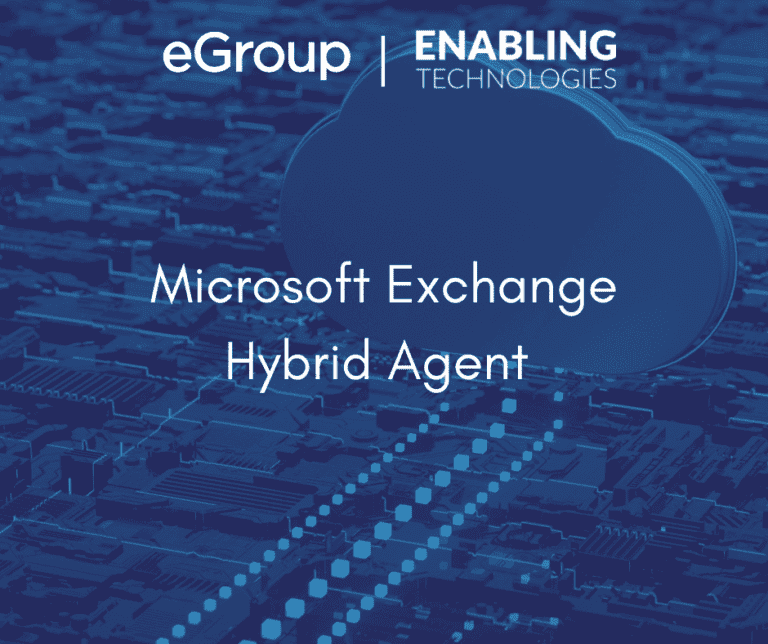
Microsoft Exchange Hybrid Agent – New method available for email migrations
Exchange Hybrid environments have been around for years and continue to be the primary method to migrate mailboxes to Office 365 Exchange Online. However, with each new deployment comes a similar set of challenges that can significantly delay migrations due to impact to the production environment including,
To solve these recurring challenges, Microsoft has created the Microsoft Exchange Hybrid Agent. This agent is built on the same technology as the Azure Application Proxy, which utilizes Azure as a reverse proxy to process external traffic through a secure inbound TLS connection using the agent. All firewall requirements are for outbound connections only. Therefore, using this agent, you bypass existing network configurations, including firewall and/or load balancers. The hybrid agent is only used for mailbox migrations and Free/Busy requests. All other hybrid capabilities, including mail flow, are not included in the agent and function separately as they do in a traditional hybrid deployment.
The hybrid agent is installed using the same Hybrid Configuration Wizard for a traditional hybrid deployment. You can install the agent on a standalone server, or it can also be installed on an existing Exchange 2010 or later server with the CAS role installed.
Prerequisites
To solve these recurring challenges, Microsoft has created the Microsoft Exchange Hybrid Agent. This agent is built on the same technology as the Azure Application Proxy, which utilizes Azure as a reverse proxy to process external traffic through a secure inbound TLS connection using the agent. All firewall requirements are for outbound connections only. Therefore, using this agent, you bypass existing network configurations, including firewall and/or load balancers. The hybrid agent is only used for mailbox migrations and Free/Busy requests. All other hybrid capabilities, including mail flow, are not included in the agent and function separately as they do in a traditional hybrid deployment.
The hybrid agent is installed using the same Hybrid Configuration Wizard for a traditional hybrid deployment. You can install the agent on a standalone server, or it can also be installed on an existing Exchange 2010 or later server with the CAS role installed.
Deployment
The deployment of the Hybrid agent is almost the same as a traditional Exchange Hybrid configuration. You still use the Hybrid Configuration Wizard to perform the agent installation. Once you run the HCW, you still connect to Exchange On-premises and Online environments, choose Full or Minimal Hybrid configuration, setup Federation, but there will be a new screen shown below. Select Use Exchange Modern Hybrid Topology to deploy the agent.
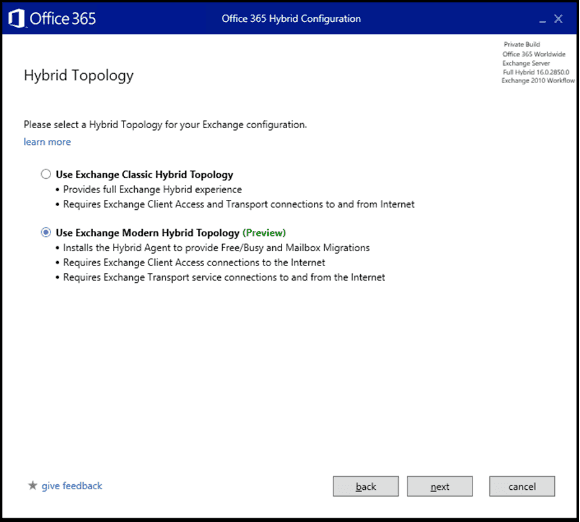
This process can take a few minutes, but follows this process:
Assuming the installation succeeds, the rest of the HCW is exactly the same as a traditional hybrid deployment. The HCW will create a Migration Endpoint using the custom URL and will set the TargetSharingEpr as well, both on the Office 365 side. Once complete, you can verify the service is running in the Services console.
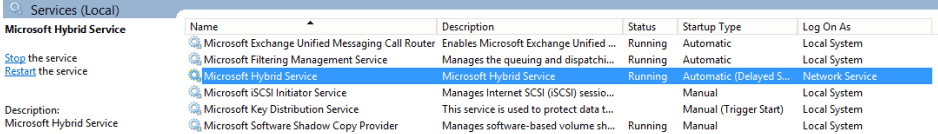
You can now begin migrating your mailboxes to the cloud using the same commands or processes as a traditional hybrid, just select the correct Migration Endpoint. You can test the availability at any time with the following command where the credentials are for your on-premises environment:
Test-MigrationServerAvailability -ExchangeRemoteMove: $true -RemoteServer ‘<GUID>.resource.mailboxmigration.his.msappproxy.net’ -Credentials (Get-Credential)
Limitations
With new technology also comes additional issues to consider. They are as follows:
This deployment option is available for new hybrid configurations. If you have already established a hybrid configuration (Full or Minimal), this option will not be available. Ideally, this deployment method seems well suited for customers with short-term migration goals (under 6 months). Hybrid deployments meant for long-term or indefinite hybrid environments should configure the traditional hybrid deployment. This may change depending on any feature updates for General Availability.
Work with our team of Cloud Computing Consultants who have done this so many times they know all of the “minefields” to prevent missteps.