Microsoft Ignite Opening Day
News and Notes


Jason Webster
Field CTO - Microsoft 365 and Azure
Microsoft Ignite 2024 – Day One News
The Ignite Conference session catalog indicates that there will be numerous updates on how AI is integrating into various areas, including GenAI with Copilot, security, infrastructure, and development. I will be attending sessions that focus primarily on infrastructure, security, and productivity solutions across Azure and Microsoft 365. During the Thanksgiving holidays, we will analyze topics that are expected to be most beneficial for businesses in 2025. For a comprehensive analysis and to stay informed about all aspects of Microsoft Ignite, check out our Microsoft Ignite 2024 Conference Recap recording.
Microsoft 365 + Copilot
Agents – My personal favorite was a myriad of Copilot Agents that were discussed in detail today. Particularly with SharePoint Agents, you can ground the agent (it’s knowledgebase) in a specific set of curated information. This narrows the scope of the agent’s response to the purpose of the SharePoint site by default or what you configure. The use case here can be self-service employee access to business policy and information—saving time and increasing accuracy of response. However, I think the real valuable use case might be industry-specific knowledge bases such as technical documentation on products, maintenance procedures, etc. that give users an AI agent to assist them with domain specific knowledge.
This will be available by end of the year to all Microsoft 365 Copilot licensed users and organizations with over 50 Copilot licenses.
Some other agents announced (and there will be MANY in the default library) are:
- Employee Self-Service Agent – Use case above for self-service information.
- Facilitator Agent – I’ll be interested to see how this one develops as a real-time facilitator to Teams Meetings that helps compile notes, allows co-authoring, and highlights important points in the conversation.
- Interpreter Agent (Star Trek universal translator anyone?) – Continuing to make Teams Meetings more accessible with real-time interpretation in up to 9 languages with personal voice simulation.
- Project Manager Agent – I’m eager to hear what our PMO thinks about this one. Supporting the automation of project plans in Planner from real-time conversation and input. Handling the creation, assignment, and potential completion of some time-consuming tasks to help PMO experts focus time on the project objectives.
Speaking of SharePoint, Microsoft 365 Copilot clients will be included at no additional charge to SharePoint Advanced Management. This capability specifically addresses oversharing through built-in content governance reports and controls.
For me, it’s a close second between the next two features:
Microsoft 365 Copilot Actions automates everyday tasks with simple, fill-in-the-blank, style prompts to automate routine tasks. These tasks can be on-demand, scheduled, or triggered based on events. I’m hopeful that this simplifies some of my personal daily actions like funneling technology news sources, (like this long blog) into relevant summaries of information that I need to know. I am curious to see what actions people automate over the coming months as the capability takes off.
Microsoft Teams Copilot can analyze shared content in Teams, highlighting its continual evolution. It can now analyze content displayed on the screen during Teams Meetings. This feature allows users to capture what is said, what is shared, and the actions discussed. Knowledge workers may utilize these functionalities to automate actions, improve follow-through, and provide real-time information to facilitate more effective conversations.
Starting December 1, 2024, Copilot will offer a monthly billing option through CSP. This option will have a 5% higher MSRP cost compared to the annual commitment.
The new Copilot Analytics will be available at no additional charge to provide an out-of-the-box experience to measure Copilot adoption and usage analysis by providing no-cost Viva Insights licensing for Copilot subscribers. This will help organizations understand where the value is being achieved in Copilot and tailor their adoption campaigns to continually increase productivity.
Microsoft Azure
Azure Fabric Databases – Starting with SQL Database – While SQL Server is not new, the tight integration and inclusion of it in Microsoft Azure Fabric licensing offers businesses that are invested in enterprise-grade SQL capabilities access directly within the Fabric platform. Beyond licensing consolidation, this gives access to SQL Enterprise’s query capabilities and management tools directly within the Fabric platform. This enables development with simple, intuitive, and autonomous databases that provision in seconds and are secured by default.
OneLake – The OneLake catalog allows customers to explore, manage, and govern the entire Fabric data estate.
Azure AI Foundry – Announced back in July but generally available November 28, 2024, Azure AI Foundry unifies the design, customization, and management of AI applications.
- Combines access to foundational, task-specific, and open-source models into a single location.
- AI Studio takes the next step into a full enterprise-grade management center.
- Includes industry-specific and pre-built models for healthcare, finance, manufacturing, etc.
- Provides AI developers with safety evaluations, reporting, and compliance tooling to ensure safe and secure AI development.
At the end of the day, Azure AI Foundry looks to streamline AI development in a secure, scalable, and easy-to-manage way by joining fragmented tools sets into a single platform.
Azure Local – Azure Local is the new direction for Azure Stack HCI. With a focus on providing high-performance resources at the remote office and data center while staying centrally managed through Azure Portal and ARC, Azure Local will continue to expansion the physical storage/network/compute resources businesses need to deliver seamless edge solutions with on-premises requirements. More to come in a future blog on Azure Local and the use cases that have the most traction.
Windows 11
Windows 11 gains more security updates with:
- Windows Hotpatch – Now in preview, this downloads security updates in the background and makes them effective immediately upon installation, eliminating the need for a device restart.
- Administrative Protection – Employees have Standard User permissions by default but can still make Windows system changes, including app installation, when necessary. Need more info? See my post about the Intune Suite.
- Personal Data Encryption – Individual files the user is carrying on their laptop are encrypted for a second time and can only be read by the user when logged in to their PC using Windows Hello.
Windows 365 Link – Microsoft’s stepping into the thin client game with a purpose built and reasonably priced ($349) first-party client device that is optimized for Windows 365 Desktop. With a planned release in April 2025, I am curious to see how this drives adoption of Windows 365. Until then, I am a bit disappointed that there is a clear statement that this device DOES NOT support Azure Virtual Desktop (AVD) or Azure DevBox which would benefit from a purpose built and cloud managed, first-party, thin client
Conclusion
Stay tuned over the coming days and weeks as more details emerge. There are also some significant changes to licensing guidance between the Microsoft Enterprise Agreement, Microsoft Cloud Agreement (MCA), and Cloud Solution Provider (CSP or NCE) launching on January 1, 2025 that we will detail. This should provide you more flexibility in licensing from month-to-month and year-to-year to meet the everchanging needs of the cloud.
Don’t forget! Check out our Microsoft Ignite 2024 Recap recording to stay informed.
We Can Help!
If you have questions about any of the information and updates discussed in this article, contact our team at info@eGroup-us.com or complete the form below.
Have Questions About Microsoft 365?
Contact our team today to get help with any of the updates mentioned above!