With the retirement of Essentials Plus and changes across VMware’s licensing tiers, organizations—especially small to midsize—must reassess their infrastructure strategy. Here’s what Broadcom’s 2025 updates mean for you, and how to navigate them.

Essentials Plus—you will be missed! Working with customers over the last decade, Essentials Plus has been ideal as either a starter kit, small install use case, or disaster recovery strategy to limit the overall cost of VMware licensing.
But that’s last year’s news…
As we step into 2025, VMware customers are once again facing significant (some good, some bad) changes. Notably, Broadcom has ended the sale of the Essentials Plus Kit, a cornerstone for many smaller VMware deployments, while reintroducing the Enterprise Plus licensing SKU. These changes bring both opportunities and challenges, especially for smaller organizations.
Let’s dive into the details and what this means for your environment.
Essentials Plus Kit – Why It Mattered (And What You’re Losing)
For over a decade, Essentials Plus was the go-to choice for small VMware deployments:
- High-value features like HA, vMotion, and vSphere Replication
- Affordable and simple—supporting up to three hosts and 96 cores
- Perfect for lean IT teams or disaster recovery use cases
Now discontinued, Essentials Plus leaves smaller environments facing higher costs and fewer tailored options. Combined with the previous loss of vSphere ROBO, many are forced to upgrade to more expensive SKUs just to maintain basic functionality.
Now deprecated — leaving a major affordability and simplicity gap


Enterprise Plus – What’s Coming Back
Broadcom reintroduces Enterprise Plus for organizations needing robust, enterprise-grade virtualization capabilities:
- Advanced features like DRS, Distributed Switching, VM encryption, and Storage vMotion
- Centralized management of complex networking environments
- Strong performance optimization through automated resource distribution
- No vSAN or add-on support for VMware Cloud Foundation (VCF) or VMware vSphere Foundation (VVF)—important to note
Enterprise Plus is ideal for large-scale environments but often overkill for smaller deployments—both in functionality and cost.
- Tip: Larger orgs will benefit. Smaller orgs? Probably not.
Understanding the Per-Core Licensing Model
Regardless of the tier, VMware licensing now follows a per-core model with a 16-core minimum per CPU, meaning:
- If you run 8, 10, or 14-core CPUs, you’re still billed for 16 cores
- Essentials Plus (before retirement) allowed up to three hosts, 96 cores total
- 16-core minimum per CPU—even if your CPU has fewer cores.
This increases costs for under-utilized hardware, especially in smaller environments.

Licensing Tiers: Feature Comparison (2025)
To understand the impact of these changes, it is helpful to compare the features offered by each currently available licensing model:
| Feature | Standard | Enterprise Plus | VVF | VCF |
|---|---|---|---|---|
| Hosts Supported | Unlimited | Unlimited | Unlimited | Unlimited |
| High Availability (HA) | ✅ | ✅ | ✅ | ✅ |
| vMotion | ✅ | ✅ | ✅ | ✅ |
| Distributed Resource Scheduler (DRS) | ❌ | ✅ | ✅ | ✅ |
| Distributed Switching | ❌ | ✅ | ✅ | ✅ |
| vSAN | ❌ | ❌ | ✅ | ✅ |
| Enhanced Security | ❌ | ✅ | ✅ | ✅ |
| Cloud Integration | Limited | Limited | ✅ | Extensive |
| vSAN Capacity per Core | N/A | N/A | 0.25 TiB | 1 TiB |
| Licensing Model | Per-core (16/core min) | Per-core (16/core min) | Per-core (16/core min) | Per-core (16/core min) |
- vSphere Standard: Provides core features like HA, vMotion, and basic resource management. Ideal for organizations that need reliable virtualization without advanced automation or storage features.
- Enterprise Plus: Adds advanced capabilities such as DRS, Distributed Switching, and granular security features. Best suited for enterprise-level deployments with complex workloads, but does not include vSAN.
- vSphere Foundation (VVF): A comprehensive offering with advanced features like DRS, Distributed Switching, vSAN and Aria Operations. In 2025, VVF provides 0.25 TiB of vSAN capacity per core, up from 100 GiB previously.
- VMware Cloud Foundation (VCF): An all-in-one solution integrating vSphere, vSAN, NSX, Aria Operations and Automation and SDDC Manager for hybrid and cloud-native environments. VCF continues to offer 1 TiB of vSAN capacity per core, providing significant scalability for larger deployments.

What’s the Impact on Smaller Customers?
The retirement of Essentials Plus and ROBO licensing is a tough blow to smaller customers.
Recommended Next Step: vSphere Standard
While it lacks some enterprise-grade features, vSphere Standard offers:
- HA, vMotion, and basic VM functionality
- Lower cost than Enterprise Plus, VVF, or VCF
- No support for advanced automation or vSAN
Other Considerations for SMBs
- Evaluate actual feature needs—many smaller orgs don’t use DRS or Distributed Switching
- Plan budgets early to absorb the cost increase
- Consider alternative hypervisors or cloud-native options if pricing is prohibitive
- Talk to a partner about license optimization

Final Thoughts
Broadcom’s licensing changes signal a shift toward enterprise focus, offering value for large environments while placing a heavier burden on smaller ones.
The reintroduction of Enterprise Plus fills a performance gap—but the loss of Essentials Plus leaves many SMBs needing to re-strategize fast.

Let’s Talk About Your Licensing Strategy
Whether you’re optimizing your licensing, reassessing your VMWare roadmap, or exploring alternatives, eGroup can help guide you.
Our team of experts will work with you to assess your environment, clarify licensing implications, and identify cost-effective paths forward.
Complete the form below to schedule a licensing review!