AI-generated content is everywhere, but it often feels robotic. Learn how to refine AI drafts, verify facts, and inject your unique voice to create engaging, authentic content.

Identifying AI-Generated Content (“AI Slop”)
In today’s fast-paced digital world…
You know AI wrote it when it starts with, “In today’s fast-paced digital world…”
AI-generated content is flooding the internet, and while it can be useful, it often lacks depth, accuracy, and personality. The trick isn’t avoiding AI—it’s knowing how to refine its output so your content stands out.
How to Spot AI Slop in Writing
To even the casual reader, it’s becoming obvious that when an author (or their copilot) has written “AI slop.” That term even has a Wiki page, calling it “a derogatory term for low-quality media.”
Examples include:
- Incorrect or unchecked facts that AI generates without verification.
- Misquoted or fabricated references that sound accurate but aren’t.
- Predictable bullet list formatting with rigid structures like “Topic: Descriptive sentence.”
- AI-generated images with errors such as misspellings, extra fingers, or unnatural details.
- Impersonal and soulless writing that lacks depth and originality.
The easiest way to see AI slop in action? Google search “In today’s fast-paced digital world”—you’ll find pages of AI-generated fluff. Check out these examples combining several of these characteristics. This article outlines how to identify and avoid making these mistakes in your work.

How to Take Control of AI-Generated Drafts
AI isn’t the problem, it’s how you use it. Here’s how to make sure your writing stays human.

1. Fact-Check Everything
Wall Street Journal tech writer Cordilia James gave a solid ground rule: “Only use AI to do work you can easily verify, and be sure to check its work.”
AI doesn’t “know” facts—it predicts words based on probability. That means it will make things up.
- Always verify statistics, quotes, and references before publishing.
- Use trusted sources for factual claims—never assume AI got it right.
2. Copy and Paste Quotes from Verified Sources
LLMs generate new responses each time, meaning they rarely reproduce exact quotes—even if you use the same prompt. Unless a quote appears frequently in its training data (e.g., “Four score and…”), the output may be inaccurate (e.g., “seven years ago” might be altered or omitted).
To ensure accuracy, always copy and paste exact quotes from verified sources rather than relying on AI-generated text.


3. Change Up The Default Output
How to know when something is written by AI: A frequent “tell” of AI-written copy is often reflected in rigid formatting. Ex: The preface in bold, followed by a colon or dash, then a detailed (and somewhat redundant) sentence.
Have you started to notice this format coming up a lot?
To make your writing sound more natural, adjust your AI prompts:
- “Your responses should be formatted in a paragraph format, not in bullets.” — for paragraph-style responses
- “Your response should be formatted in a bulleted list, with no preamble/precursor, and no colons or dashes.” — for cleaner bulleted lists
Your output will immediately sound a bit more human.
4. Fix AI-Generated Image Errors
Accurate text in AI-generated images is still a work in progress. After multiple attempts to correct spelling using DALL·E 3 in ChatGPT+, the system itself admitted:
“AI-generated images often struggle with precise text accuracy. Instead, I recommend manually editing the image using a graphic design tool like Photoshop, Canva, or even Microsoft Paint to ensure the spelling is perfect.”
In short: Don’t rely on AI to get image text right.
For now, your best option is to manually clean up any errors using traditional design tools. Keep experimenting—this will improve over time.


5. Make the Output Sound Like the Soulful You
To avoid AI-generated content that feels generic or impersonal, train your AI to reflect your tone, voice, and writing style. The best way to do this? Create a personalized style guide based on your actual communication.
Here’s how to do it using Copilot Business Chat:
Generate Your Style Summary
- Use this prompt:
- “Create a personalized communication style summary for me. Analyze the data from my past emails, Teams chats, written content, and recorded meetings. This summary will help you emulate my communication preferences and align with my writing style.”
Save & Edit the Summary
- Copilot will generate a writing style summary. Review it, make adjustments if needed, and save it as a Word document in your OneDrive.
Reference Your Style in Prompts
- When drafting content in the future, simply add:
- “Create the response using my personalized communication style as described in /<filename>.”
Will AI Get Better… or Worse?
AI labs are running out of data for their frontier training models. They’ve already ingested most of the books, blogs, research articles, and news stories into their training datasets. Still hungry, they’re looking for the next level down.
Platforms like Google have struck deals with Reddit to use social posts as training material for models like Gemini. Others are turning to synthetic data—AI-generated content used to train future AI.
That means we may soon be relying on models trained on their own recycled outputs.
Large Language Models (LLMs) are already nondeterministic—they confidently produce different responses to the same prompt and occasionally misstate facts. Imagine what happens when they start learning from themselves.
What will it be like when we’re all playing a giant worldwide game of telephone?
These limitations shouldn’t stop you from using GenAI. But they should motivate you to use it thoughtfully, and apply the tips above to ensure your content stays authentic, accurate, and human.


Why Bother?
Will people actually take the time to personalize AI content, or will convenience win over quality?
Some of the most forward-thinking creators believe now is the moment for humans to intentionally shape how AI sees us. Economist and author Tyler Cowen put it plainly:
He wrote his book GOAT with the expectation that AI models would one day reference it, saying:
“They’re a big part of your audience, and they’re going to hold a lot of crypto!”
In other words, how you write today could influence the AI of tomorrow.
So, let’s stay ahead of the machines. Use AI as your starting point—but make the final product your own.
How eGroup Can Help
AI is a powerful tool but only when used with strategy and intention.
Our team helps organizations develop and deploy Copilot, Microsoft 365, and AI tools with real human impact.
Learn more about how our award-winning Organizational Change Management team helps with successful rollouts and the adoption of new tools for our clients every day.
From building communication style guides to implementing secure and productive AI frameworks, we help you ensure every AI draft still sounds like you.