Johnson, Mirmiran & Thompson Sets the Standard with Microsoft Teams
About This Project
Johnson, Mirmiran & Thompson
Client
1971
Established in
Cockeysville, MD
Location
Partner Technologies Used
Microsoft Teams, Microsoft 365, Teams Meetings, Teams Live Events, OneDrive, Office 365, Cisco Jabber, Skype for Business, SharePoint
Project Highlight
Unified collaboration with Microsoft Teams, replacing multiple tools and streamlining communication across 1,600+ employees.
Overview
As a leader in engineering, architecture, and construction, Johnson, Mirmiran & Thompson (JMT) operates in a field defined by standards—whether for safety, sustainability, cost, or consistency. Staying ahead of industry demands is critical for their engineers, architects, and project managers.

The Challenge: Too Many Tools, Not Enough Clarity
“By 2018 and 2019, the organization had accumulated too many collaboration and communications solutions. IT and business operations groups had become comfortable with solutions that have served them well, and consequently were not motivated to change to something else. Although our staff was frustrated and confused by having too many options, individuals advocated for their preferred solution and did not want to change.”
Bill Smith (CIO, JMT)
By 2018, JMT faced an all-too-common challenge: tool sprawl.
Inconsistent tools created friction not just internally, but with clients—many of whom required JMT to adapt to their preferred platforms. Staff used a patchwork of solutions including:
GoToMeeting
WebEx
Skype for Business
Zoom
Microsoft Teams (newly introduced)
Even for messaging, the organization was split: most used Cisco Jabber, but others still relied on Skype for Business or Teams.

“This caused obvious problems,” said Smith. “A person could receive chats via Jabber, Skype, and Teams. It was confusing and inefficient.”
Bill Smith (CIO, JMT)
Evaluating the Right Platform: A Strategic Approach
Just as JMT conducts extensive site surveys before starting a project, Smith and his IT team took a measured, research-driven approach before consolidating on Microsoft Teams.
“We primarily conducted research from the perspective to validate and defend our hypothesis that consolidating Microsoft 365 for all workloads would improve operational efficiencies.”
Bill Smith (CIO, JMT)
The team evaluated competitors such as Slack, which was seen as a strong collaboration tool—but lacked integration with Microsoft 365.
Smith also noted that Teams was already gaining traction, making it clear that inaction would only compound user confusion.

“Although Slack was excellent, it didn’t offer the interoperability we needed across Office 365,” Smith explained.
Bill Smith (CIO, JMT)
Funding & Execution: Partnering with eGroup
Planning and budgeting for the transition was refreshingly straightforward.
“Funding requirements were minimal,” said Smith. “Our partner, eGroup Enabling Technologies, was adept at working with us and Microsoft to secure Microsoft Business Investment Funds. These partially funded eGroup’s services to help us plan, communicate, and implement the transition to Teams.”
Bill Smith (CIO, JMT)
With 2,000+ Microsoft voice and collaboration projects completed, eGroup Enabling Technologies guided JMT through a proven, transparent process that included scoping, bidding, and securing funding. “JMT’s investment was within our planned budget,” Smith confirmed.

Governance & Change Management: Planning for Long-Term Success
While some organizations simply “turn on” Microsoft Teams, JMT chose a pragmatic, structured rollout focused on governance, change management, and user enablement.
eGroup conducted a full environment assessment and collaborated with JMT to design a roadmap that transferred both knowledge and ownership to JMT’s internal team.

“eGroup was & continues to be a strategic partner and advisor to JMT. Our IT staff had many questions. While they’re bright and capable, there was a sense of urgency. We couldn’t afford to just figure things out over time.”
Bill Smith (CIO, JMT)
Future-Proofing with Organizational Change Management
JMT delivers innovative infrastructure projects for public agencies, universities, and school systems—and wanted their own tech transformation to inspire the same excitement among staff.
“We recognized that, as IT professionals, we are not experts in organizational change management,” Smith explained. “We asked eGroup for help.”
Bill Smith (CIO, JMT)
eGroup’s Prosci-certified change professionals worked alongside JMT to develop a comprehensive, multi-channel internal campaign to introduce Teams in a compelling and educational way. Tactics included:
Webinars
Lunch-and-learns
Email communications
Teams Live Events
JMT’s Learning & Development team also played a pivotal role in organizing and delivering training.

Pandemic Acceleration: Ready When It Mattered Most
Initially, JMT planned a gradual rollout—but the COVID-19 pandemic forced a rapid shift.
“Prior to the pandemic, stakeholders didn’t want to change. Some were overwhelmed, others just preferred the status quo,” said Smith. “But when remote work became essential, management agreed to a rapid deployment and training. Everyone was receptive and appreciative of the technology.”
Bill Smith (CIO, JMT)
Leadership quickly saw the value, leveraging Teams Meetings and Live Events to keep communication flowing.

Benefits That Keep Compounding
Thanks to the thoughtful planning and communication, adoption has been widespread.
“Benefits have been universal throughout the organization,” said Smith. “Our community has been very happy and appreciative of the rapid deployment.”
One standout success was the HR department, which had historically relied on file shares.
“When remote work began, the CHRO and CIO collaborated to migrate HR to Teams overnight. They were delighted—and became advocates to other teams.”
Bill Smith (CIO, JMT)
The transition also accelerated OneDrive adoption, thanks to increased peer pressure and necessity during virtual work.
“Responding to the pandemic crisis provided an opportunity to retire some legacy applications,” noted Smith.

Unified communications with Microsoft Teams to reduce tool sprawl and confusion
Deployed a structured rollout with eGroup's Prosci-certified OCM professionals
Swiftly transitioned staff to Teams, enabling secure, productive remote operations
Advice for Other Organizations
Smith’s advice to peers considering Microsoft 365 consolidation?
“I have relied on eGroup Enabling Technologies as a trusted partner and advisor. They’ve continued to earn our trust through each engagement. They have both depth and breadth—assessments, strategic planning, deep subject matter experts, and Organizational Change Management professionals.”
“If your organization is struggling to effectively implement Microsoft’s technologies, or challenged to keep up with Microsoft’s pace of change, you don’t need to go it alone. There are qualified partners who can help.”
Bill Smith (CIO, JMT)

How eGroup Can Help
Looking to simplify collaboration, accelerate Teams adoption, or drive change across your organization?
Explore Our Microsoft Teams and OCM Services to see how eGroup Enabling Technologies can help you achieve clarity, governance, and widespread adoption—just like JMT.