Cloud computing minimizes IT risks beyond security—reducing facility, vendor, compliance, and recovery risks. Discover how cloud solutions enhance resilience and business continuity.
The Overlooked Risk Reductions of Cloud Computing
Most cloud decisions I’ve been involved in—whether past projects or helping clients today—tend to focus on budget, security, functionality, and adoption. While these factors are essential, there’s another critical yet often overlooked benefit of cloud computing: risk reduction.
Beyond security, cloud technologies eliminate facility risks, reduce vendor dependencies, improve compliance, and enhance recovery capabilities—all of which play a crucial role in IT resilience. Below are some of the key risk reductions organizations can achieve by shifting to the cloud.
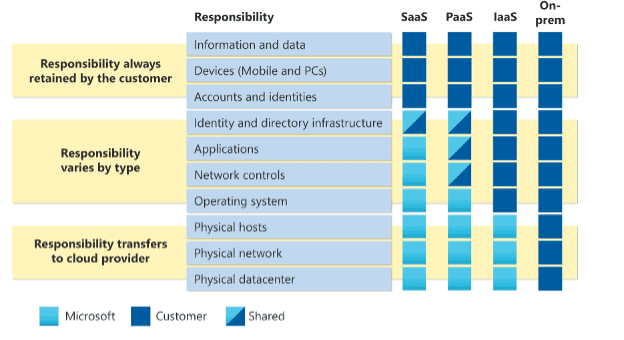
Facility and Environmental Risks
Whether you’re hosting infrastructure on-premises or using a colocation facility, facility-related risks are costly and difficult to mitigate. Cloud computing eliminates many of these risks through geographic redundancy and distributed architecture.
Common Facility Risks Avoided by the Cloud:
- Local Disruptions: Power outages, wind damage, water leaks, and fire suppression failures have caused major outages—even in data centers with redundant systems. Cloud solutions are built for self-healing across multiple locations.
- Natural Disasters: Hurricanes, earthquakes, ice storms, floods, and heat waves can impact both primary and DR data centers in traditional IT environments. Cloud redundancy enables faster recovery than most on-prem solutions.
- Network Outages: On-premises networks require expensive redundancy to ensure availability. Cloud-based connectivity enables:
- More resilient internet transport than legacy WAN solutions.
- Distributed workforce access with multiple internet connections rather than dedicated lines.
- Simplified network management with fewer configurations and less maintenance.
Key Takeaway:
The geographic redundancy and internet-based connectivity of cloud computing eliminate many physical risks that on-prem environments struggle to mitigate.
📌 Learn how cloud-based infrastructure enhances resilience: Optimize Cloud Operations.
Staffing Risks
On-premises systems often evolve into complex, non-standardized environments, requiring deep institutional knowledge to manage. When key IT personnel leave, gaps in system knowledge create major risks.
How Cloud Reduces Staffing Risks:
- Standardized, Documented Deployments: Cloud platforms like Microsoft 365 and Azure follow best practices, making it easier for new staff or external vendors to take over.
- Wider Talent Pool: Cloud expertise is more accessible, reducing dependency on a small group of internal experts.
- Lower Risk of System Disruptions: Fewer proprietary configurations mean faster troubleshooting and recovery, even with IT turnover.
Key Takeaway:
Cloud services reduce the dependency on individual IT staff knowledge, making it easier to scale and maintain systems without disruption.
📌 Ensure business continuity with fully managed cloud services: Managed IT Services.
Vendor Risks
Vendors always present risk—but enterprise cloud providers like Microsoft reduce many of the risks posed by smaller colocation, hosting, or development firms.
Why Cloud Vendors Offer More Stability:
- Financial Strength & Scalability: Smaller hosting companies lack the scale, security, and financial backing of hyperscale cloud providers.
- Continuous Investment: Cloud leaders like Microsoft, AWS, and Google invest heavily in platform security, usability, and feature enhancements—far beyond what a private colocation facility can offer.
- Security & Compliance Standards: Enterprise cloud vendors provide greater transparency and security maturity than smaller hosting providers.
Key Takeaway:
Partnering with established cloud providers minimizes vendor-related risks while ensuring security, stability, and ongoing innovation.
📌 Leverage enterprise-grade cloud security solutions: Microsoft Azure Services
Compliance Risks
Regulatory compliance is an extension of security—and cloud services simplify compliance by offloading a significant portion of the burden.
How Cloud Eases Compliance Challenges:
- Reduces Internal Compliance Scope:
- On-prem compliance requires tracking thousands of configurations.
- Cloud compliance transfers responsibilities to the vendor.
- Example: NIST CSF compliance on Microsoft 365 requires ~2,000 security controls—Microsoft handles 1,000+ of them, cutting your burden in half.
- Built-in Compliance Standards: Cloud providers offer certifications like SOC 2, HIPAA, GDPR, and PCI-DSS, making compliance easier for businesses.
- Shared Responsibility Model: Microsoft’s shared responsibility model outlines exactly which compliance controls are managed by the vendor vs. the customer.
📌 Explore cloud compliance best practices: Risk & Compliance Solutions.
Recovery Risks
Disruptions and data loss are inevitable—but cloud services make recovery faster and more reliable than traditional backup methods.
Why Cloud Recovery Is More Reliable:
- Local Backups Are Unreliable: Facility outages or hardware failures can delay restoration.
- Cloud Backup & Replication: Solutions like Azure Backup, Azure Site Recovery, and Office 365 versioning enable:
- Geo-replication for added resilience.
- Faster recovery times (lower RTO).
- Reduced data loss (lower RPO).
Key Takeaway:
Cloud-based disaster recovery minimizes downtime, data loss, and recovery complexity compared to on-prem solutions.
📌 Enhance resilience with cloud-based recovery: Backup & Disaster Recovery.
Final Thoughts: Cloud Risk Reduction Matters
The risk reductions offered by cloud computing go beyond security—they eliminate facility, staffing, vendor, compliance, and recovery risks.
While responsibility is still shared (as outlined in Microsoft’s shared responsibility model), cloud platforms transfer a significant portion of risk to enterprise cloud providers, freeing IT teams to focus on strategy, innovation, and business continuity.
📌 Discover how cloud solutions reduce business risk and improve resilience: Explore Cloud Solutions.
Reduce Your IT Risks with Cloud Solutions
Minimize facility, vendor, and compliance risks with cloud-based security and disaster recovery solutions. Our experts help businesses ensure uptime, resilience, and compliance—so you can focus on innovation.


